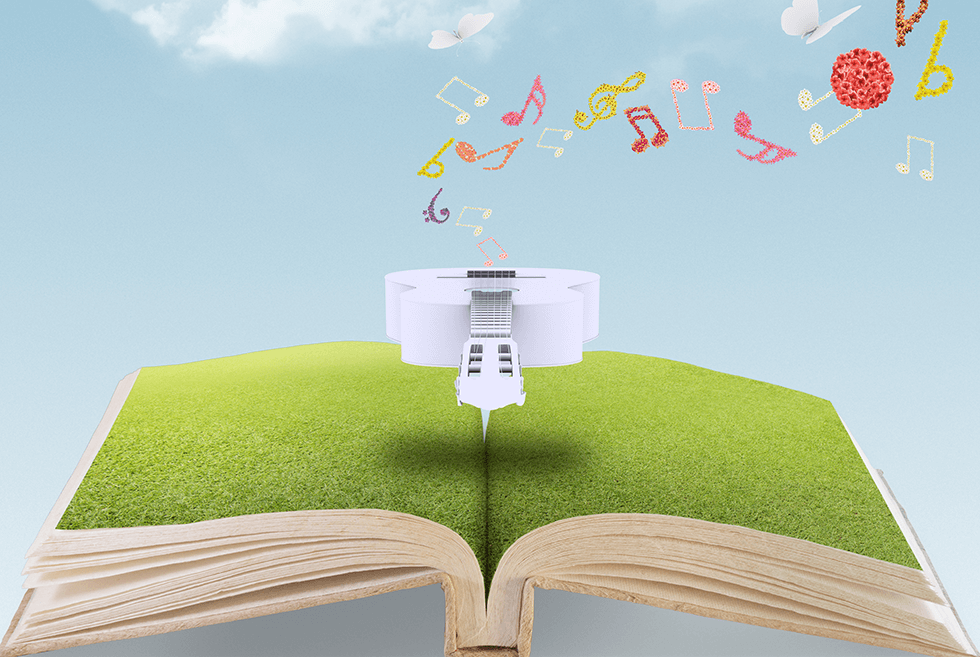Having clear and high-quality images on your web store is crucial in enticing potential buyers and converting them into customers. With the increasing competition in the online market, where shoppers are spoilt for choice, it is absolutely essential to showcase your products in the best possible way to capture their attention and interest. In this informative and insightful blog post, we will discuss in detail how you can achieve crisp and professional-looking images for your web store, ensuring that your products stand out from the crowd and leave a lasting impression on your target audience. So, get ready to elevate your online store’s visual appeal and boost your sales with these valuable tips and techniques. Let’s dive right in!
1. Invest in a Good Camera
The first step in achieving great images for your web store is investing in a good camera. Do not rely solely on your smartphone camera or a basic point-and-shoot camera. Consider investing in a DSLR camera to capture high-quality images with great detail and clarity.
A good camera should have features that will allow you to take pictures with quality and ease. Look for a camera with high megapixel count, manual controls, automatic settings, image stabilization, and a wide range of lenses. If video is important to you, make sure the camera has an HD or 4K video capability. Also consider the type of camera—do you want a DSLR? Mirrorless? Point-and-shoot? Also look at the size and weight of the camera, as larger cameras may be harder to carry around and use. Finally, think about your budget for a camera—determine what features are needed versus what features would be nice to have.
2. Use Appropriate Lighting
Lighting plays an important role in taking good photos. Choose a natural light source such as a window or go outside, and ensure that there are no harsh shadows on the product image. If you are shooting indoors, use softbox lights to get better results.
Different types of lighting can be used to create different moods and effects. Ambient or general lighting is typically used to fill the entire space with a warm, inviting glow. Task lighting is used to provide more focused light for completing specific activities like reading or cooking. Accent lighting adds drama by highlighting artwork, architectural features, and other decorative elements. Colorful accent lights are also becoming popular as accent pieces in modern decorating schemes. LED lights are becoming increasingly popular for both general and task lighting due to their low energy consumption and long life.
Finally, dimmable lights allow you to change the atmosphere of a room by adjusting the level of brightness at any given time. Regardless of what type of lighting you choose, it’s important to ensure that all areas are sufficiently lit in order to maximize safety and comfort levels in your home or workplace.
2. Use Natural Light
When taking pictures, natural light can produce some of the most stunning results. Natural light can bring out the details in a picture, and give it a more vibrant feel. Natural light also helps capture the true colors of your subject, making them appear brighter and more accurate than if you used artificial lighting. Additionally, using natural light to take pictures will give you softer shadows and more even illumination compared to when using artificial lights.
When shooting outdoors, try to make use of the golden hour which is the hour just before sunset or just after sunrise where the sun’s angle is lower in the sky providing softer and warmer light that helps produce beautiful images. If taking photos indoors, position your product near a window to maximize natural light exposure.
3. Create a Background
To ensure that your product is the main focus of the image and create a professional look, it is crucial to have a clean and uncluttered background. Consider using a solid sheet or canvas backdrop in a neutral color, which allows your product to stand out and capture attention effectively. This simple yet effective technique helps convey a sense of professionalism, ensuring that your images make a lasting impression on viewers.
Optimal backgrounds for professional-looking images encompass a range of choices. Some examples include a clean, white studio backdrop, a solid-colored wall, an outdoor setting with a subtly blurred background, or even an abstract textured background. Next time you’re capturing that perfect shot, consider these options to elevate the visual appeal of your images.
4. Choose Props Carefully
Props are items used in photography that help create interesting and unique images. They can be anything from physical objects to costumes and settings. Props can also include accessories such as hats, glasses, jewelry, or even makeup. These items can be used to enhance the look of a photograph or to set the tone of a scene.
Good props for taking images include things like plants, flowers, vintage furniture, rugs, and fabrics. These props can be used to add texture and color to a photograph as well as provide visual interest and dimension. In addition, they can also create a mood for an image or highlight certain aspects of the photograph.
When choosing props for showcasing your product, it’s crucial to ensure that they enhance its appeal rather than becoming a distraction. The carefully selected items should complement your product seamlessly and captivate potential customers, making it even more irresistible to them. Being mindful of these details will help you create a visually compelling presentation that truly captures the essence of your product.
6. Experiment with Angles
Try taking pictures from different angles to get a range of perspectives for your product images. This will also give potential customers a better idea of what the product looks like in real life. From low angles to high angles, there are so many possibilities when it comes to experimenting with camera perspectives and capturing interesting shots. You may even want to take a few photos from different distances if you’re looking for more dynamic compositions.
By taking the time to experiment with various angles and lighting techniques, photographers can bring a unique level of artistry and quality to their product photography. With the right skills, creativity, and commitment to detail, you can make sure that your product photos look professional and eye-catching.
5. Use Post-Processing Tools
Elevate the visual appeal of your product images effortlessly by harnessing the power of post-processing tools like Photoshop. By investing in professional-grade editing software, you not only save valuable time and energy, but also unlock the potential for making quick and substantial enhancements to the overall quality, aesthetics, and appearance of your visuals. With the ability to fine-tune various elements and optimize every detail, you can truly showcase your products in the best possible light, capturing the attention of your target audience and enhancing your brand’s credibility.
With the ability to adjust contrast, brightness, and saturation, ordinary photos can be transformed into something truly spectacular! These tools offer a wide range of features, including special effects, color grading, cropping, sharpening, and retouching. Moreover, they enable adjustments to exposure, saturation levels, and contrast, as well as the creation of special visual effects such as vignetting or depth of field blur.
The post-processing process begins with selecting the right tools for the job. Different post-processing software packages offer different levels of sophistication when it comes to editing photos. For example, some programs may offer more complex options like masking and layers while others are more basic and just provide basic touch up features such as brightness adjustment or rotation. After picking out the right software package, a photographer will often use their own personal style to create their desired result. This includes selecting specific settings for each tool that they feel gives them the best look in the end product.
Once all the basic adjustments have been made, photographers may choose to do further refinements on their images with advanced editing techniques like dodging and burning or masking out certain parts of an image. This allows them to achieve even greater detail or come up with unique looks for their photos. When done correctly, post-processing can really add a level of quality and artistry unmatched by other methods of image enhancement.
5. Name, format, and description of the image
When you have finished editing the images, it is crucial to save them with consistent and descriptive filenames and formats across all your product images. By doing so, you not only provide convenience to your customers in finding the desired items but also aid search engines in efficiently identifying and indexing each image on your website. Moreover, choosing the appropriate file format while saving the files can further optimize page loading time, resulting in improved website performance and enhanced user experience. Making these thoughtful considerations can significantly contribute to the overall success of your online business.
In addition to filenames, it is important to include quality descriptions for each image on your product pages. This will not only be beneficial for customers who are visually impaired but also help search engine crawlers understand what the images represent. It is also important to add alt tags to images. Alt tags provide a text description of the image for search engines and assist in better indexing and understanding your images. This will ultimately help with SEO performance, as well.
Image Optimization
Optimizing product images can be beneficial for page loading time, especially if you have multiple large files on your website. There are various tools available online that can help you to reduce the file size of images, without sacrificing image quality. When compressing images for web use, it is important to maintain a balance between file size and quality.
A good size for product images is around 800px x 800px, allowing viewers to get a good view of the product without having to scroll too much. A good size for a hero banner image can vary depending on the dimensions of your website, but it typically ranges from 1920px x 1080px or larger depending on the design.
You should first change the image dimension to a smaller resolution, and then use a tool like TinyJPG to compress the image size even further. This will help reduce the overall file size of the image for faster loading times and better performance. The maximum image file size for a website should be no larger than 1MB (1000KB). Larger files will take longer to load, negatively impacting the user experience. PNG files are generally recommended as they retain quality when compressed without losing too much detail.
8. Test Your Images
Before making any product images live on your store, it is crucial to thoroughly test them in multiple browsers and devices such as mobile phones, tablets, and desktops. This extensive testing ensures that you identify and rectify any potential quality issues or errors that might arise, guaranteeing a smooth and error-free experience for your customers. Taking the time to conduct these tests will ultimately lead to a polished and professional appearance for your store, instilling trust and confidence in your potential buyers.
5. Consistency
Consistency plays a pivotal role in creating a cohesive and professional-looking web store. By utilizing the same styling, lighting, and editing techniques across all your product images, you establish a uniform and visually appealing store that captivates potential customers. Moreover, this harmonization extends beyond aesthetics, as consistent visuals contribute to the development of a strong brand identity, fostering brand recognition and customer loyalty. By upholding consistency throughout your entire web store, you not only elevate its overall quality but also enhance your brand’s reputation in the online marketplace.