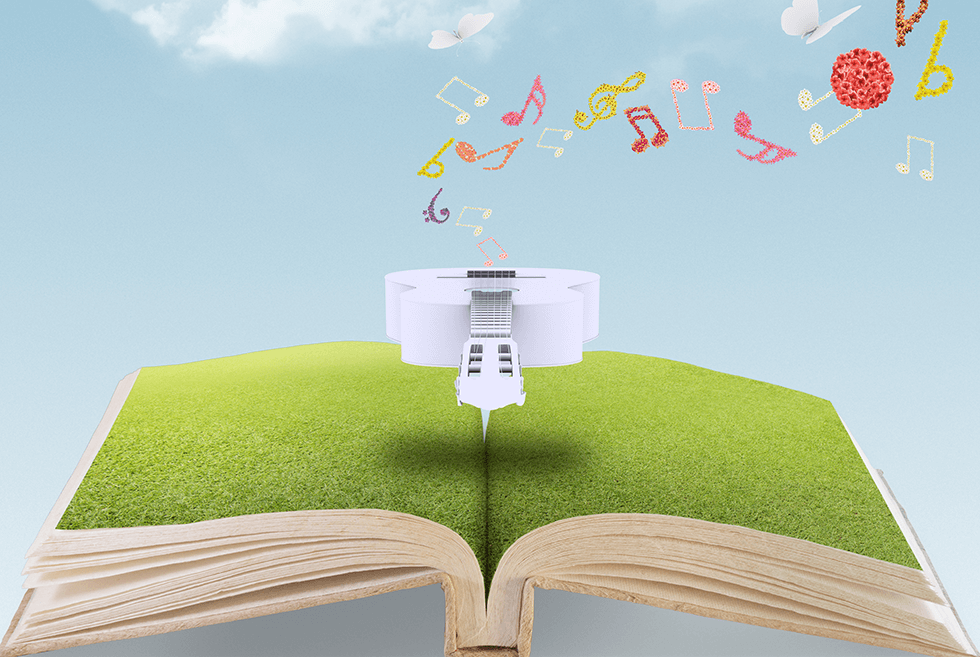Quality videos capture the viewer’s interest and entice them to watch until the end. For example, YouTube has become a massive phenomenon here and internationally – it’s widely used. Especially young people watch a lot of videos from YouTube. According to YouTube statistics, every day a billion people spend their time streaming over 500 million hours of videos online. This means that creating YouTube videos has become increasingly respected and profitable, and many people earn significant income from making YouTube videos, and for many it can also be a full-time job. However, the fact remains that making videos can involve a lot of work – scripting, editing, filming. Videos made for online courses and advertisements, on the other hand, need to be professional to give a good impression of the company and create credibility.
But what if there was a way to streamline the video production process? In this blog post, I delve into how an innovative artificial intelligence software, murf.ai – text-to-speech, can help create high-quality videos quickly and in a fraction of the time it would normally take to make a quality video. However, high-quality audio is a very important component in a video, the value of which should not be underestimated. You can use this text-to-speech tool for example when making youtube videos, marketing videos, animations, podcasts, presentations, audiobooks or even online course videos, the possibilities are limitless! I’m so excited about this diamond application, let’s get to it.
AI-generated Speech
First, let’s talk about what the murf.ai text-to-speech app is and how it works. Essentially, this software takes written text and converts it into natural-sounding speech using AI technology, or artificial intelligence. This means you don’t have to record your own voice or pay someone else to record the video. Plus, you can edit the text in any way you want until it’s perfect, without worrying about re-recording. Typically, if you record and voice the video yourself, you would have to do multiple recording sessions and edit the video a lot if you’re not satisfied with the speech or if there’s background noise on the video.
What about the sound quality? You’re probably thinking that AI-generated speech sounds robotic or unnatural, but that’s not the case when you use murf.ai. The software uses advanced algorithms to create a voice that sounds like a real person. In fact, you can even choose different accents and languages according to your needs. Cool! Murf.ai supports the following languages: American English, British English, Australian English, German, French, Italian, Spanish, Russian, Portuguese, Arabic, Hindi, Tamil, Chinese, Japanese, Korean, Danish, Finnish, Norwegian, Romanian, Turkish, and Indonesian. These numerous language options offer great opportunities to easily expand your business or YouTube channel to different languages!
One possible concern that some video producers may have is that using AI text-to-speech software can make videos feel distant. However, this is far from the truth. By using murf.ai, you can create high-quality speech without compromising your own personality and style. In fact, since you’re not limited to your own voice or recording ability, you might even be able to bring more personality to your videos than ever before. A great feature, however, is also that you can also use your own voice as the basis for the AI, making the voice definitely personal! It is possible to create a customized voice clone with the help of the Murf team. Only you will then have the right to use the voice clone.
Some features of the Murf.ai text-to-speech app
- You can emphasize certain words in the voice
- You can change the speed of speech even word by word
- You can add pauses to the speech
- You can also include images, videos, and presentations in the speech and synchronize them without the need for third-party tools
- You can also record your own speech and convert it into AI-generated speech
- Easy to use
- Good editing options
- You can also create Google Slides presentations where you can use speech one slide at a time!
- You can choose free background sounds
- Commercial license is included in the subscriptions
Next, let’s talk about costs. Murf.ai offers different pricing options for different needs and budgets. Whether you’re an independent content creator or part of a larger team, there’s certainly the right option that suits you and your needs – and best of all, I think it’s very affordable considering the benefits. You can also try the app completely free to get an idea of its functionality! In addition, when you take advantage of the app offered by Murf.ai, you save time and effort in content production, which could potentially generate even larger revenues from your videos!
How to Make Videos with a Text-to-Speech App
One of the great features of Murf.ai is that it’s incredibly easy to use. Once you’ve written your script, copy and paste it into the software and press play. You can listen to the voice sample in real time and make necessary edits right on the spot. If you need changes later, it’s not a problem. The software saves all your text and audio files for easy editing. After creating a free trial account, you get to experience what it feels like to use the program. Below are example images of the control profile and what you can do with the app. I’m using the pro version, but the same things can be tried with the free version as well.
You can create different types of projects and choose to do either an audio or video project according to your preference
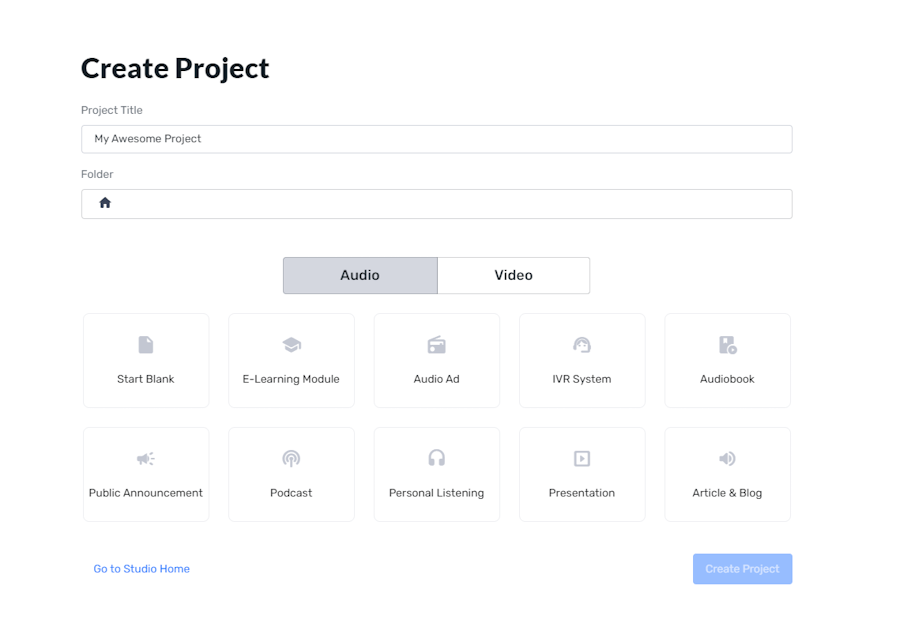
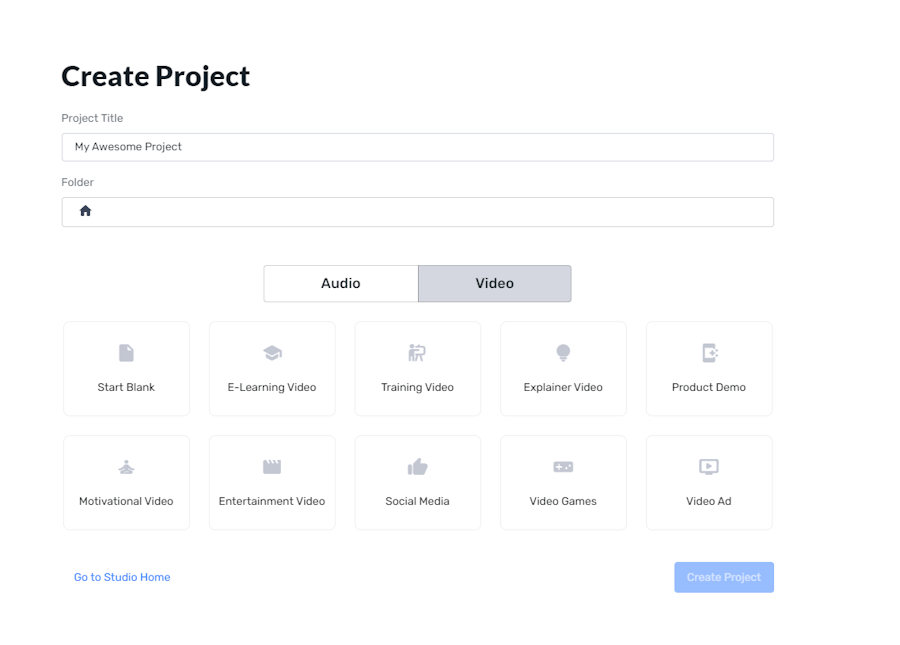
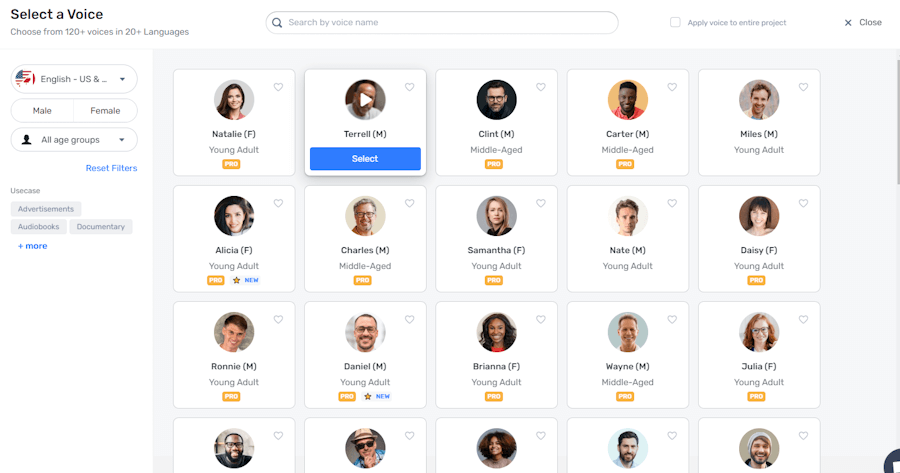
You can choose your favorite voice from a variety of options and 20 different languages. In English, there are a really large number of voices to choose from.
You can make changes to how a word is pronounced. When you double-click a word, a button will appear where you can modify the pronunciation of the word as you desire.

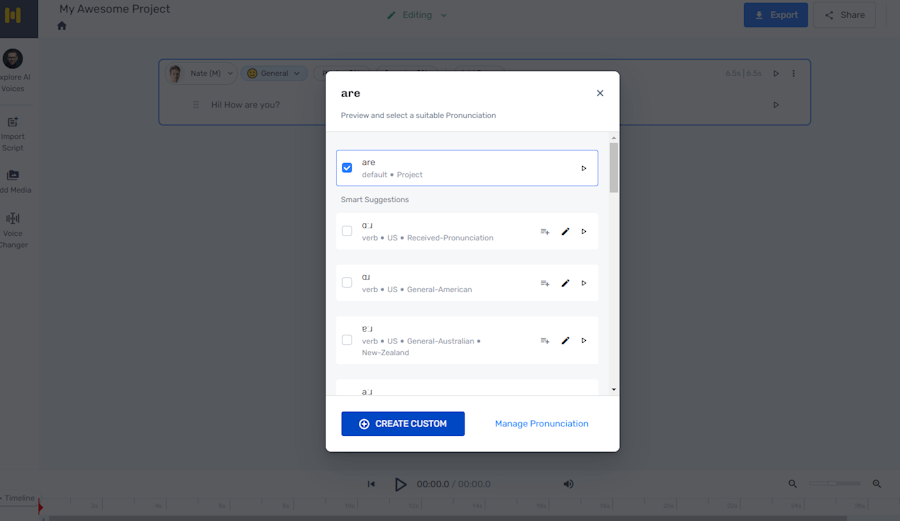
You add pauses of different lengths in your speech.

In some voices (not all), there is also an option to choose the speaking style in which your written text is pronounced.
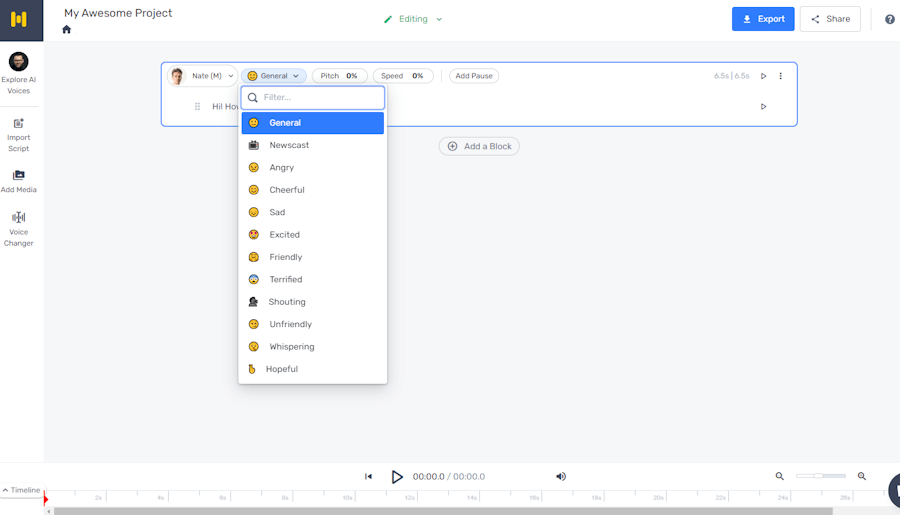
Using the application is as simple as this! By pressing the play button on the right, you can listen to the text you have written, edit it, and finally download the audio output when you are satisfied with it.
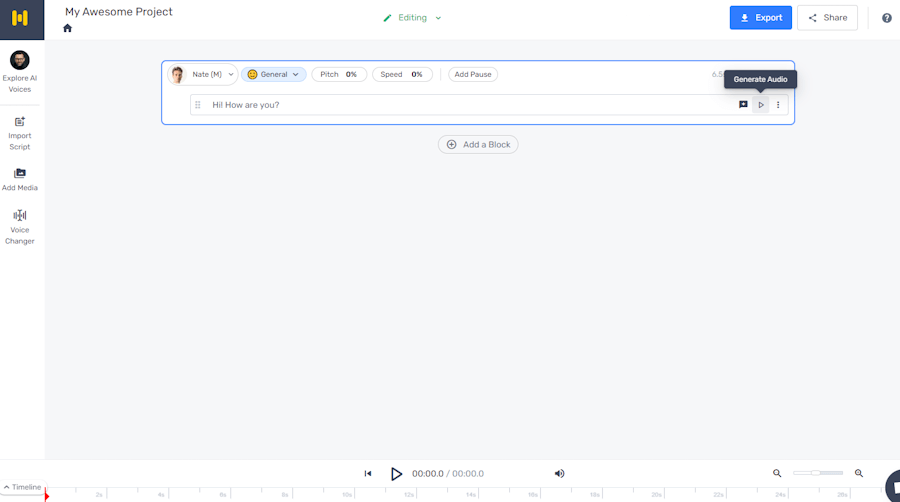
The-to-Speech function makes video creation easier
Overall, murf.ai is a game-changer in creating all types of videos. This incredibly innovative software provides a fast, easy, and affordable way to produce high-quality audio recordings that sound completely natural. Using advanced voice recognition technology and the power of AI, Murf.ai brings significant improvement to the video creation process.
I believe this is a revolutionary solution that saves time and effort in video production. This way, you can focus on what really matters – creating content that truly resonates with and engages your audience. By adding speech to your videos that perfectly matches the natural tone of human speech, you can make them even more impressive and captivating. Murf.ai helps take your YouTube channel, advertisements, online courses, and podcasts to a new level and turn them into true money-makers. Give Murf.ai a try yourself and see how it revolutionizes the quality of your content and engages your viewers even better. Check out the application here and experience how easy it is to use!